When I first head about using Pinterest affiliate links, lots of people were saying they had made commissions within 24 hours of starting. I’ll be honest that I was completely skeptical because it all seemed too easy.
When I didn’t make my first sale within 24 hours, I was a bit disappointed but within two weeks, I was making affiliate sales almost every day. I still can’t believe it!
For those new to this form of marketing, let’s break down some of the basics of using affiliates on Pinterest
What is affiliate marketing?
It seems like a new and trendy way of making income online but in fact, it’s been around for decades. Any sales person who makes a “cut” or commission from selling a product is, in a sense, an affiliate for that product.
In essence, the affiliate is acting as the agent or representative of the product or company they are selling.
Think of travel agents, insurance salesmen or MLM direct sellers.
As an affiliate, you can promote different products on Pinterest, social media or your own blog and make a small commission for every sale you refer.
How do Affiliate Links work on Pinterest?
Since 2016, Pinterest has allowed pinners to add direct affiliate links to their pins instead of having to go through a blog.
This is great news because it means that you can market to the over 450 million monthly active users! For free! Now that’s my kind of marketing.
While the use of affiliate links on Pinterest has been around for 5 years, the Pinterest algorithm has changed a lot so it is important to know how to take advantage of this great opportunity properly.
Without realizing it, you have probably already clicked on an affiliate link for a cute sweater or Etsy printable. Those are affiliate links.
Here is an example from my board “Summer activities for kids”:
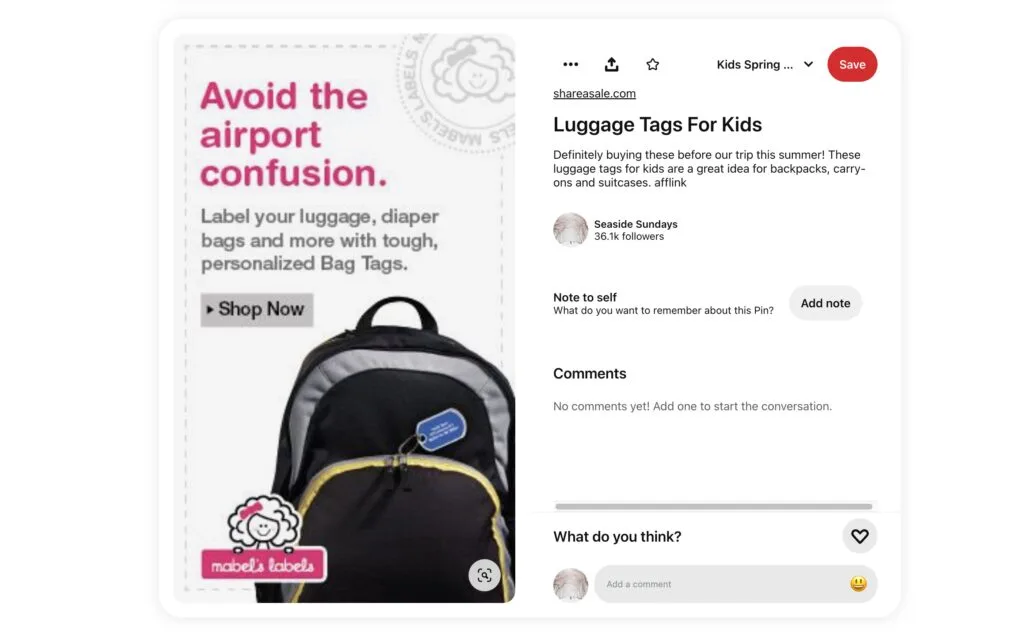
I find it to be a great network for fashion bloggers as there are lots of great brands on ShareaSale.
While adding your affiliate link to a picture of a product is a good starting point, you will likely need to create a marketing strategy in order to grow your Pinterest traffic.
Step by step process to your first affiliate sale on Pinterest
Here’s exactly what you need to do in order to start making money with affiliate links on Pinterest.
It is so easy, you will wonder why you didn’t start doing it a long time ago.
Create a Pinterest Business Account
You’ll need a business account in order to claim a website and use all the features you need on Pinterest.
You can convert an existing account to a business one but I recommend you start a new account for ease.
A new account will allow you to start your Pinterest business the way you need to – with relevant pins and boards that are related to the products you promote.
Keep the best ever cookie recipe or ideas for new hairstyles on your personal account.
Fill out your Pinterest profile page with a short description and a photo.
You’ll also want to create rich pins which enable you to have more information on your Pinterest pins.
After that you can create some Pinterest boards that match the products you want to promote with affiliate links.
Remember, it is easy to create a new board at anytime but it helps if you make a few now and curate content from other people before you start affiliate marketing.
Learn To Make Beautiful Pins

Just like with a social media post, Pinterest is the king of visual content and you need to produce great content in order to be successful.
You can create pins using a free program like Canva.
I personally use Pin templates such as the ones from Mommy On Purpose as they save me a lot of time and help me to create lots of pins quickly.
open next page to continue reading….




